I wrote a post on how to register your domain with imageshack .But this way ,you have to wait for them to approve your site .
In this post ,I will show you the way to download all images in a Simplex's template to your PC and then upload it to another host .
Here are steps
1,First ,go to imageshack.us and register an account if you don't have one .If you have an account existed , please login to your account .
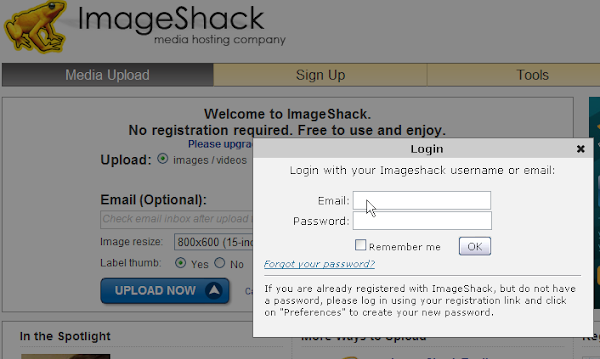
With the new Imageshack policy ,we can only see images and download them if we are registered members . So it's the reason why we need to login to our accounts in imageshack.us .
Keep the imageshack browser window open .Do not close it .
2,Open another browser tab. Go to Blogger Dashboard ->Design ->Edit HTML,checked in Expand widget templates .
Press Ctr+F for search function and type the term "imageshack.us" into searchbox ,then enter
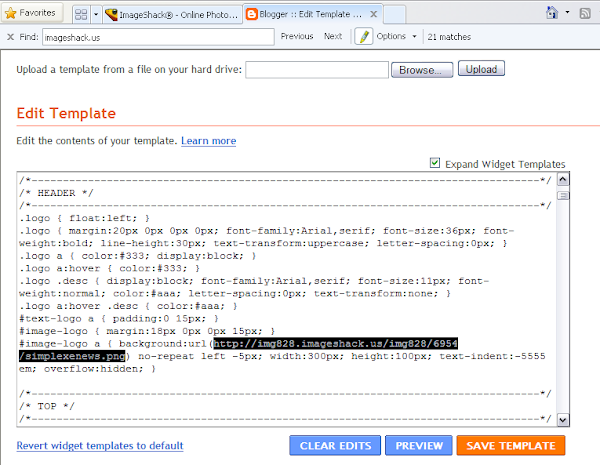
It will show you all link of images which were hosted in imageshack.us like picture above .
3, Copy one image link ( in the bracket ) .
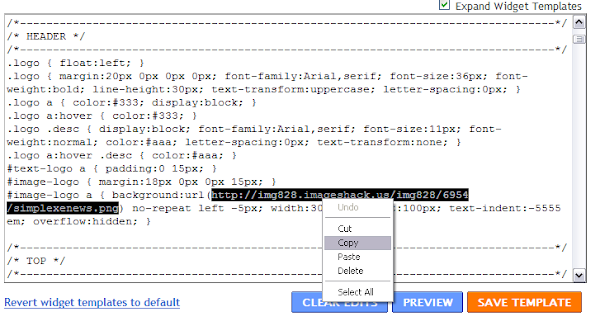
Open another browser tab and paste the link into address bar .
Click enter ,it will show you the image .Right click on image and choose " save picture as " . Save this image on your hard disk.
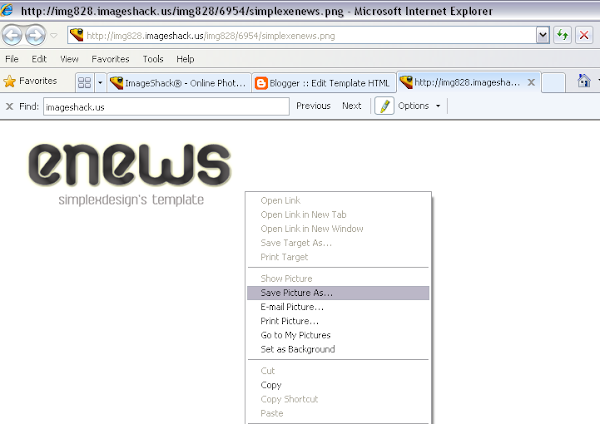
4,Find another hosting that support image , for example , in this post ,I use Imgplace.com ( this hosting is just an example and you can use another hosting providers,paid or free ,it's up to you ) . I open imgplace.com website in another tab of browser window , choose the file and click Upload
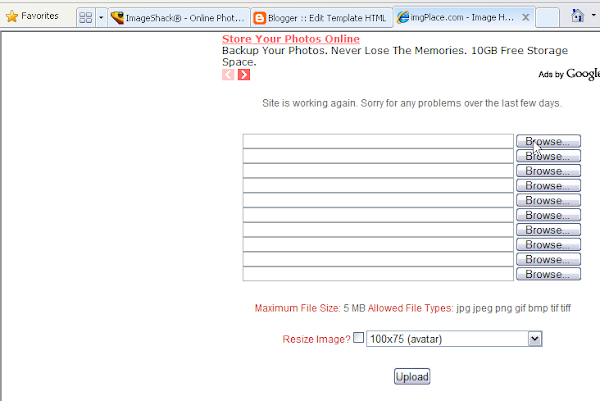
When finish uploading ,copy the direct link

5,Back to the browser tab which template file are opening . Paste the image's direct link we got from the hosting to template file .Like this (see the arrow,new link in Imgplace.com replaced old one in Imageshack.us )
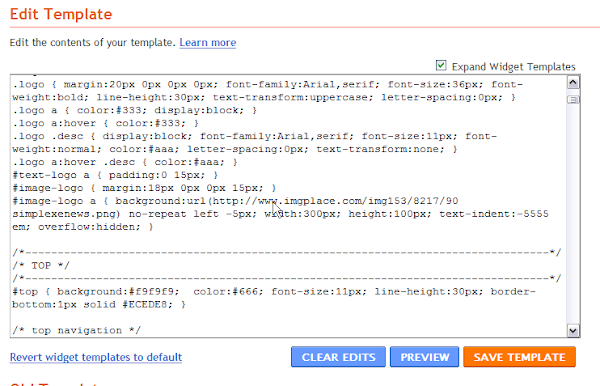
When you finish this step ,you are succesfull in moving one image from Imageshack.us to Imgplace.com hosting .
6, Do the same with other images which were hosted in Imageshack.us
All steps can do very fast , you can move an image from Imageshack to another host in less than 30 seconds .Because each template has some images ,so it only take you less than 10 minutes for all images .
Save template file and shutdown browser window .
You just finish moving all images in a Simplex's template from Imageshack.us to another hosting .
I hope this post helpful .










No comments:
Post a Comment